1) 在项目 pom 中直接引入依赖 spring-boot-devtools
<dependency>
<groupId>org.springframework.boot</groupId>
<artifactId>spring-boot-devtools</artifactId>
<optional>true</optional>
</dependency>
如果用了 thymeleaf 模板引擎,则在 application.yml 增加配置 spring.thymeleaf.cache=false
2) 在IDEA中,“File” -> “Settings” -> “Build,Execution,Deplyment” -> “Compiler”,选中打勾 “Build project automatically” ;
3) 在IDEA中,组合键:“Shift+Ctrl+Alt+/” ,选择 “Registry” ,选中打勾 “compiler.automake.allow.when.app.running” 。
重新运行项目即可生效。

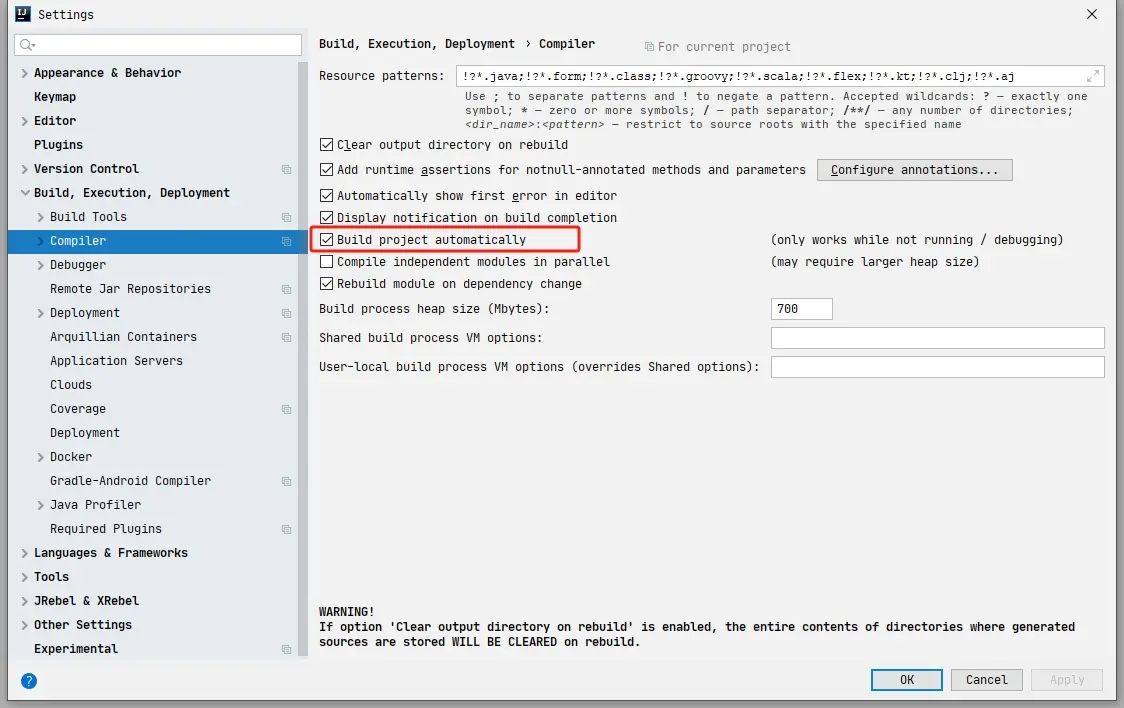
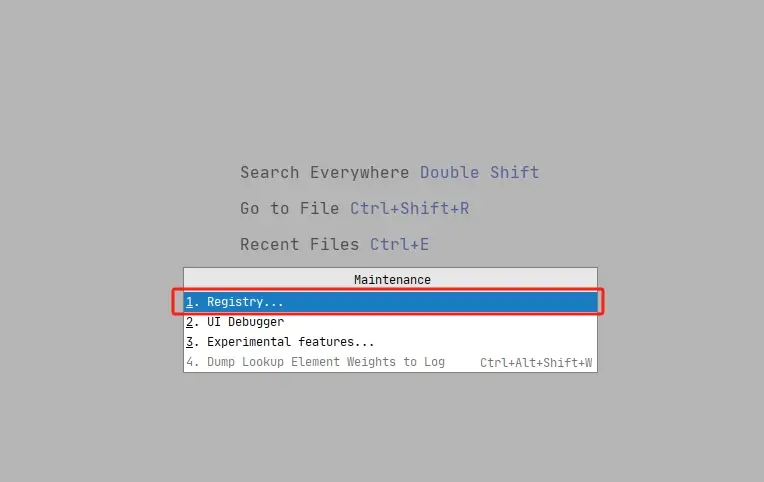
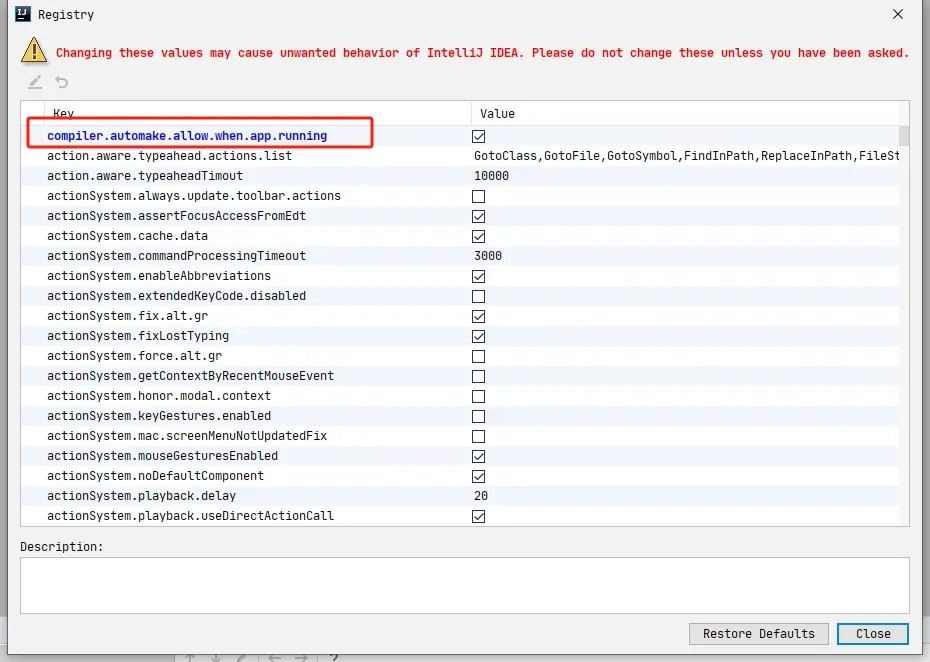



评论